I've been watching Photoshop pictures and videos for a long time...I wish i could be good at it, then, i finally decided to try using the program, and this is my work:
Mattrex: https://2img.net/r/ihimizer/img13/9991/mattrex2.png
Needles Kane: https://2img.net/r/ihimizer/img405/427/iseeyouk.png
Helghast (sig): https://2img.net/r/ihimizer/img5/6961/helghasta.png
Please tell me how can i improve.
Mattrex: https://2img.net/r/ihimizer/img13/9991/mattrex2.png
Needles Kane: https://2img.net/r/ihimizer/img405/427/iseeyouk.png
Helghast (sig): https://2img.net/r/ihimizer/img5/6961/helghasta.png
Please tell me how can i improve.
Last edited by Ustion on Wed Feb 23, 2011 9:15 am; edited 5 times in total
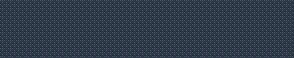



» Champions online
» Just starting...
» Affiliate : The Pivot Forum
» Best Free FPS Game
» Just a room test
» Creeper Sig
» Call Of Duty Thread
» What are your PSN IDs?